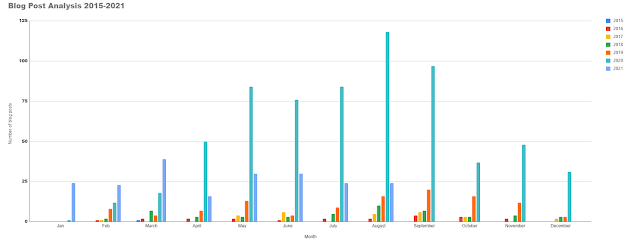Kia ora koutou,
Today we talked about visible teaching and learning. For the whole journey to be visible for learners, whanau, the teacher and colleagues it needs to include the planning and learning intentions. This is because we want our learners to know what they are learning and where they are heading to next.
In our team we do planning on slides that are accessible and visible on our learning site.
Multi-Modal Learning
This was good to re-visit as it is something we have been doing as part of our literacy programme this year through t-shaped literacy. I did an example of a multi-modal t-shaped literacy task during our first DFI session which you can find here. Multi-modal gives learners the opportunity to be critical thinkers, is choice based and gives student's the opportunity to collaborate.
Throughout our distance learning our student's have been using a range of different tools to create and share their learning. Last week we gave student's a challenge to create a rocket; some student's made straw rockets, others drew them, some collaborated and worked on minecraft.
Google Sites
Today we collaborated to put resources together that we could then use to create our own learning site. My groups focus was on New Zealand and War. I planned to create a site based on Learn, Create, Share for the Musket wars, Treaty of Waitangi and the Land wars but it's a work in progress. So far I've only put some of it together for the Te Tiriti o Waitangi page. This will be a great resource for our school to use when we focus our inquiry on New Zealand history.
Click on the screenshot above to check out my site