Kia ora koutou,
Today we focused on the share within the Learn, Create, Share model. Here is a snapshot of Share at Wesley Primary.
We focus on sharing with an authentic purpose such as our Market Day (to raise funds for school camp) in term one and our Science Fair in term 2. Whanau were invited to attend these and classes were either involved in presenting at these or coming through to get involved. We also share our learning at assemblies and celebrations such as language weeks and Matariki. Our students share on Class Dojo and their blogs across the school. Going wider than just within our school, some of our student's shared at the Ako Hiko toolkits and the Albert-Eden Cultural Festival annually. Within our team of Kea our student's create and share school news through Kea News which we share on our blog - Kea Team Blog
Google Mymaps
This was new to me but I could see right away the great ways this could used in learning particularly in Mathematics. I used it to make the track we ride during scooter club twice a week at morning tea. As you can see in the screenshot below you can see the perimeter/distance travelled and the total area.
Google Forms
We use google forms often at our school to collect data and have used it to collect Mathematics dispositions also. We also have it on our school site as a contact form that collates on google sheets. Currently we are using it for whanau to collect information on support needed with learning packs, devices and kai boxes as we are in Alert Level 4 lockdown again.
Google Sheets
It was great to learn more about google sheets, particularly around the functions option as that is something I rarely use and it's super useful! It is definitely something I will be using a lot more in the future. It was also useful to revisit graphs/charts in google sheets. This is something we have done with our student's before when collating earnings from their Market Day in Term one; however going into further settings and playing around with how the graph looks, titles etc is something they would enjoy. I found this challenging especially when there was more than two parts to the data, eg: year, month and blog posts and how it looked when displayed. Here is my blog post analysis graph:
Commenting: Positive, thoughtful and helpful commenting is something we work with our students on doing and model this through our own commenting.


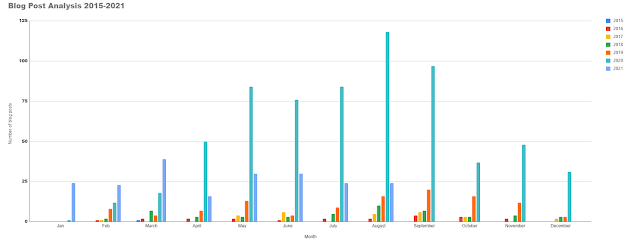
Ka pai Ocea. I agree, I always get a bit confused when there are three variables to play with in Sheets. The good thing it's so quick and easy to play around with the settings that it usually doesn't take long to work out.I noticed you used that little bit of code to share a link. That's used more for blog comments rather than posts.
ReplyDeleteKia ora Phil, thanks for your comment! I did use that code then later realised it didn't work unless I put it in the HTML view on my blog post. Is that why it's more often used for comments? I find it quite handy for comments too!
ReplyDeleteThanks
I only really use it for comments. I also have Text Blaze as an extension so when I type / bl (bl for blog link) that code just pops in.
Delete